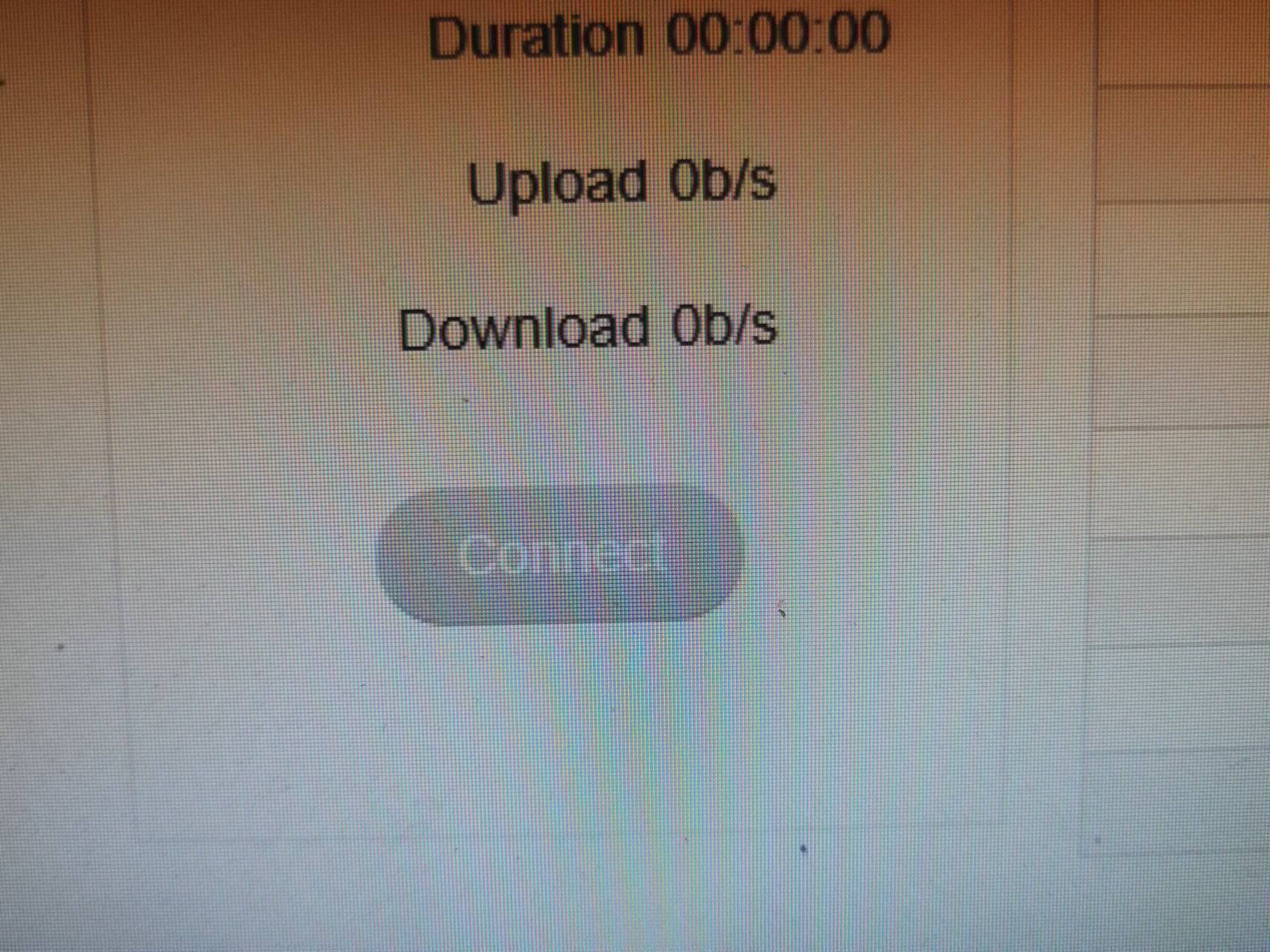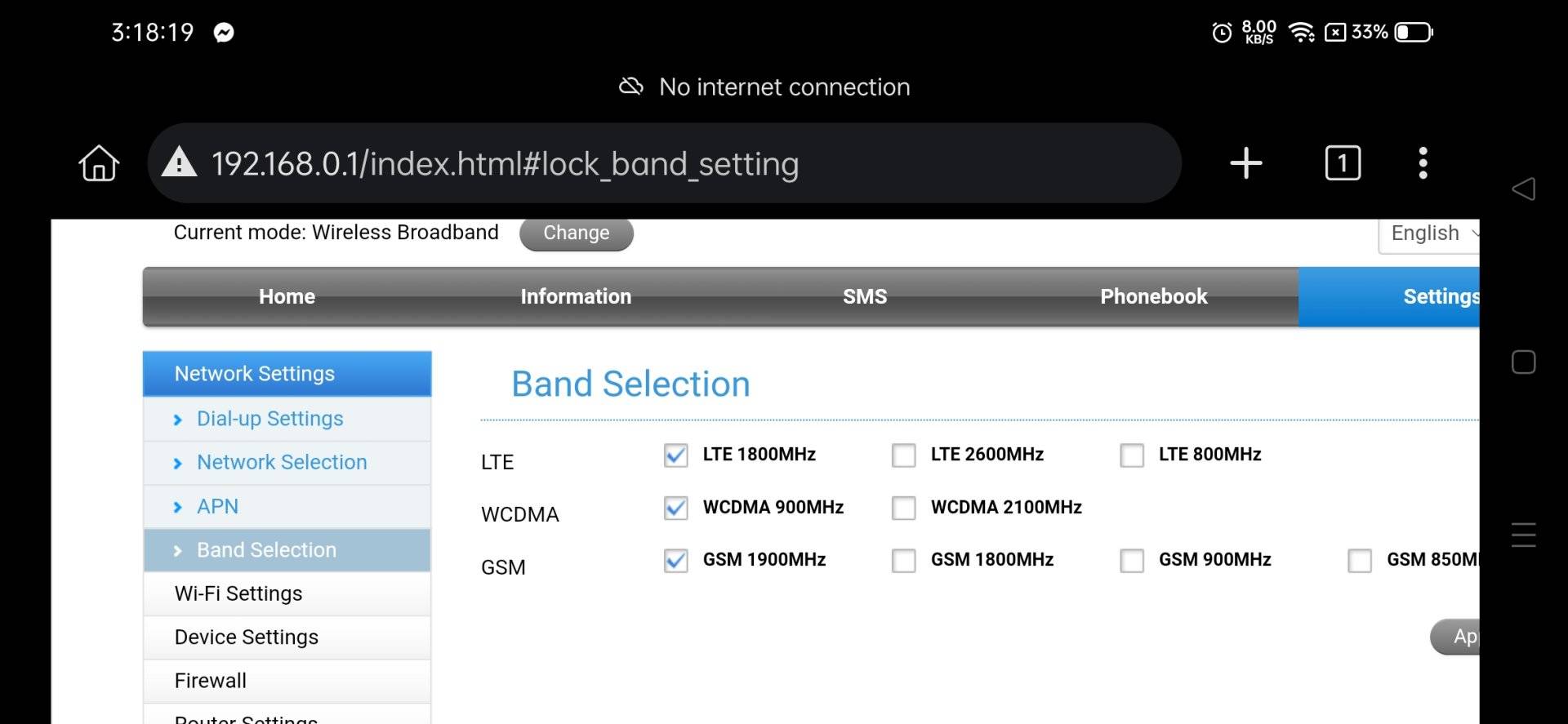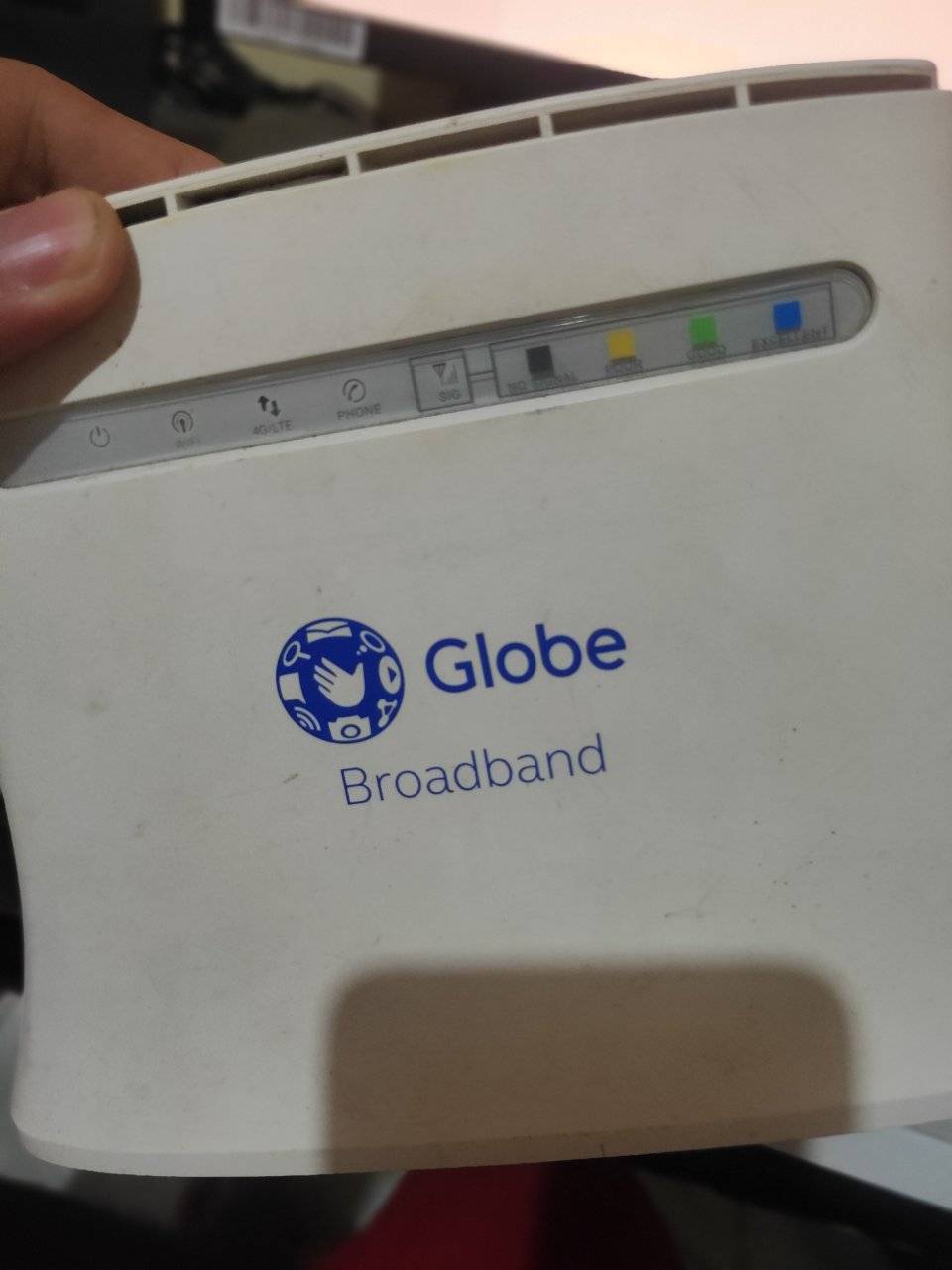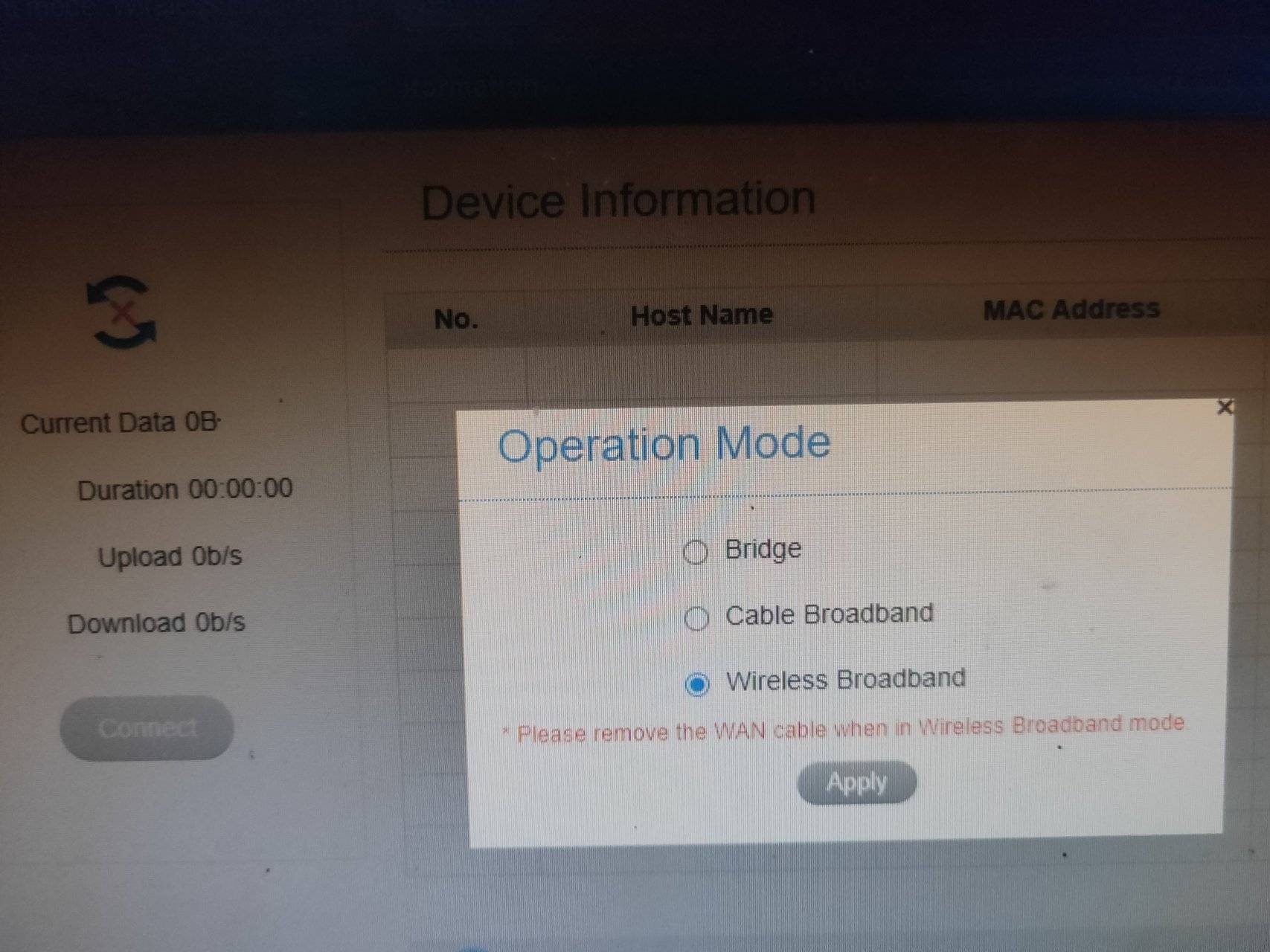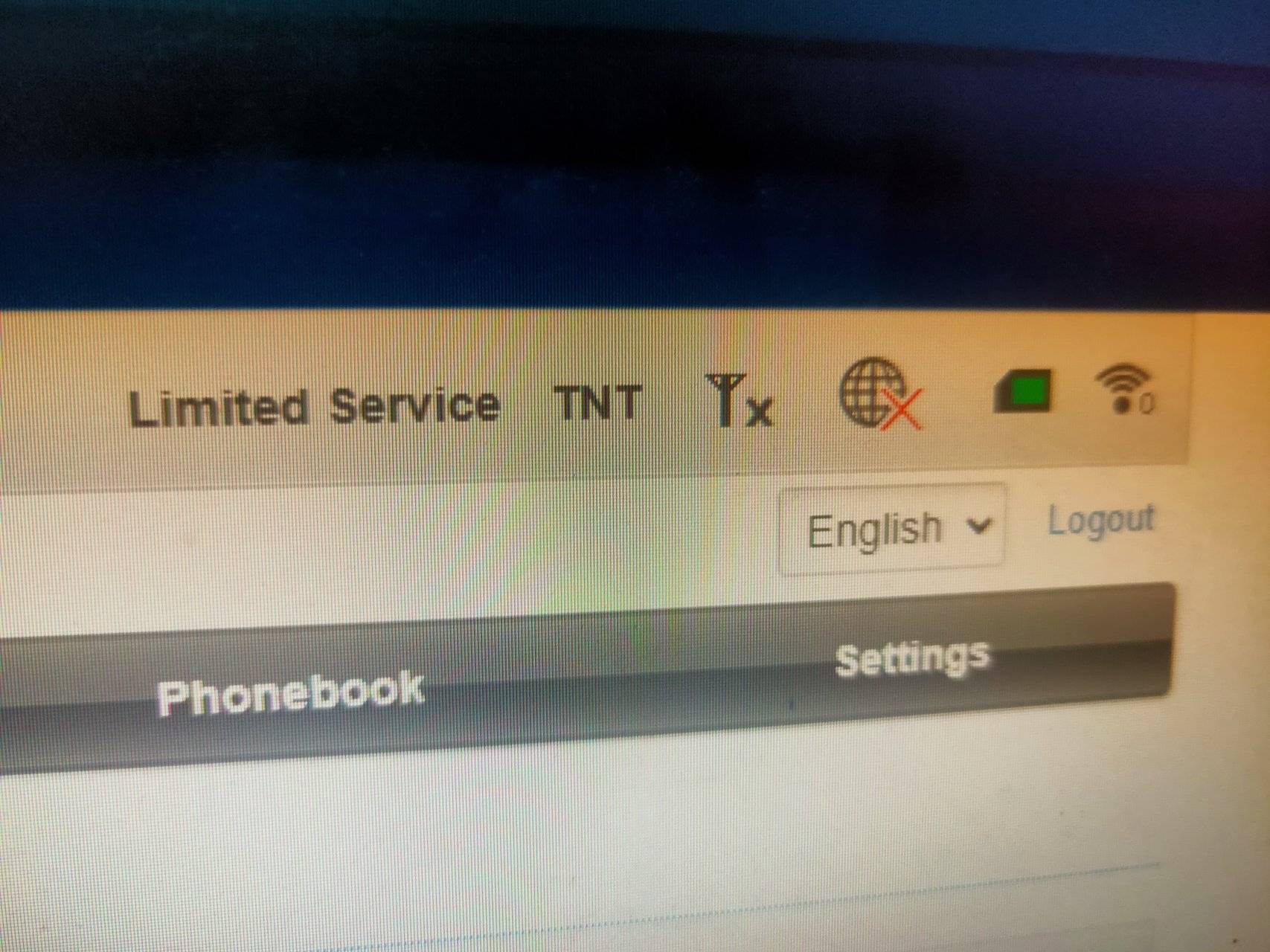Hello! I can help you troubleshoot the issue with your ZTE MF283+ modem. If you have successfully unlocked the modem and it is now reading your TNT SIM card but you are unable to turn on the data connection at home, here are a few steps you can try:
1. Check Signal Strength: Make sure that your modem has a strong signal reception. Sometimes poor signal strength can prevent the data connection from being established.
2. APN Settings: Ensure that the correct APN settings are configured in your modem. You may need to input the specific APN settings provided by TNT for data connection to work properly.
3. Data Settings: Check if the data settings on your modem are correctly configured. Make sure that data is enabled and that there are no restrictions set on the device.
4. Firmware Update: It might be helpful to check if there are any firmware updates available for your ZTE MF283+ modem. Updating the firmware can sometimes resolve connectivity issues.
5. Network Mode: Verify that the modem is set to the correct network mode (3G/4G) that is compatible with TNT's network.
6. Contact Customer Support: If none of the above steps work, it would be best to reach out to TNT's customer support for further assistance. They may be able to provide specific troubleshooting steps for your network and settings.
I hope these suggestions help resolve your issue with turning on the data connection on your ZTE MF283+ modem. Let me know if you need further assistance!